Simple and Customize CRM Reporting
Feel the beat of your team’s progress and create reports that make sense to you. With our powerful CRM reporting, you’ll always stay one step ahead.

Our Powerful Booking Engine is Perfect for

Define any bundling flow and effects
Define any bundle conditions and effects to run business-specific BOGO and bundle deals.

Freely customize product mixes
Create automated bundles based on any attribute such as collection, color, or series.

Save time on developing product bundles
Stop hard-coding your bundles and product combinations from scratch.
Use cases
Drive results with achievements
-
Follow-up reminder

-
Sales pipeline

-
Segments, statuses, tags

-
Task prioritization

-
Daily email reminder

-
Product catalog

-
Automatic lead capture

-
Contact management

-
CRM reporting

-
Email send & tracking

-
Customer automation

-
Kanban view

-
Sales quoting

-
Reporting & dashboard

-
Email send & receive

-
One-page client profiles

-
Dedicated document area

-
Noise free workspace

-
Deal management

-
Free web form

Action focused
The only action-focused CRM
OnePageCRM is the only action-focused CRM in the world. Built for small businesses, it transforms your client database into a simple to-do list (we call it Action Stream).

Set follow-up reminders next to contacts.

See a prioritized list of tasks for today.

Stay motivated with the Target Widget.

Keep all client info on one scrollable page.
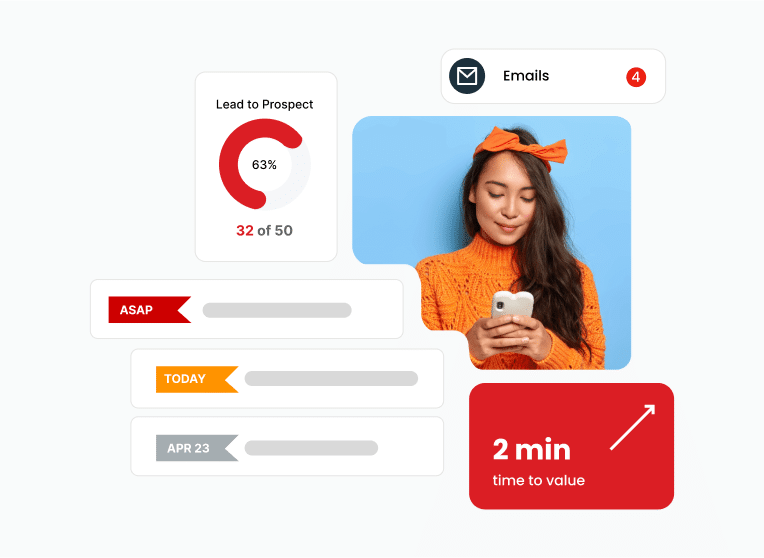
All Service-Based Businesses Can Benefit
- Dashboard & Feeds
- Custom & Regular Report
- Sales & Configurate
- Smart Sync & Communication
- Template & Client centric
- Automation & Workflow
- Reminder & Prioritization
- Segmentation & Reliable Data
CRM Dashboard
Have a full view of your business
Use our interactive CRM Dashboard to get a glimpse into your business operations.
You can break down the charts by team or even specific member to see if anything needs your attention.
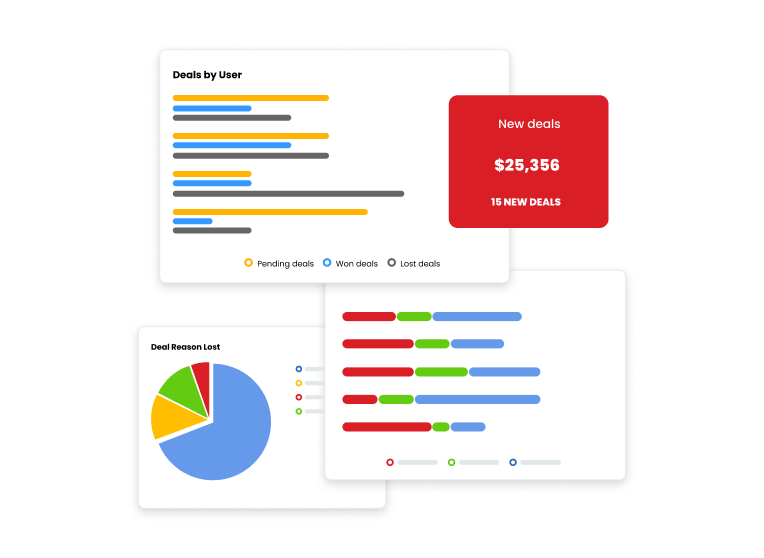
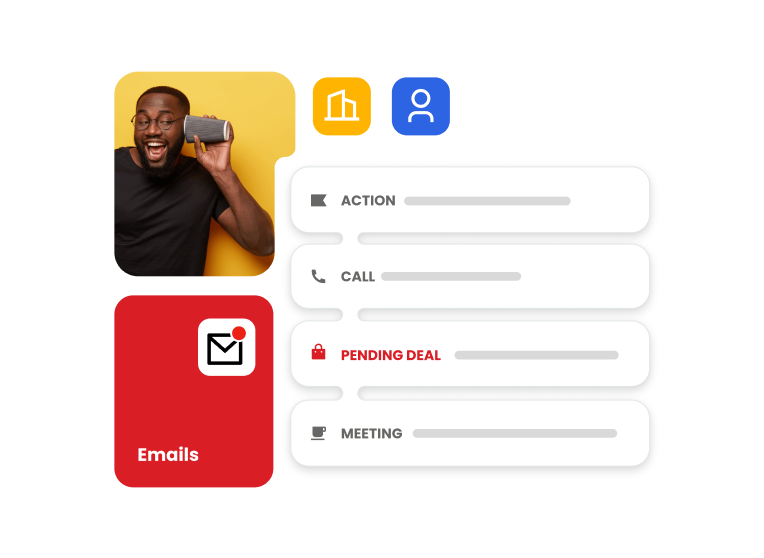
Real-Time activity feeds
Receive real-time updates
Sometimes you want to not only see what’s been happening but to get a feel for the team’s rhythm.
All updates are displayed in real-time in OnePageCRM’s Activity tab, so just sit back and feel the sales beat.
Custom CRM reports
Generate CRM reports in seconds
You know what metrics matter the most. With our flexible CRM reporting, you get exactly the information you need.
Set up custom reports in a couple of clicks and always stay up-to-date with your team’s sales progress.
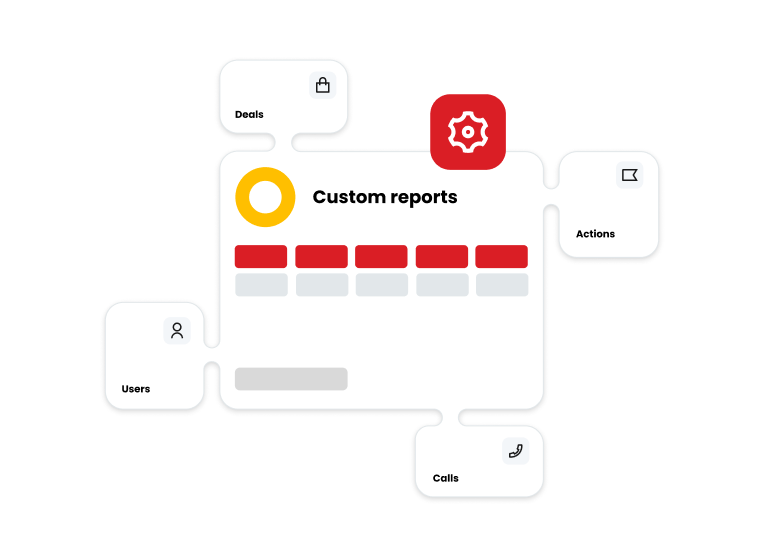
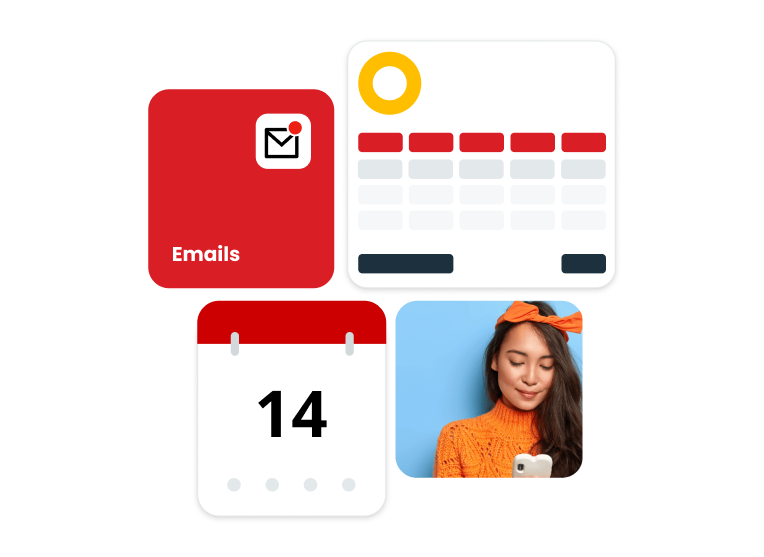
Regular reporting
Get reports into your inbox
Want to keep regular tabs on your team’s progress, make sure your boss is up-to-date or just want to keep yourself on track?
Set up custom CRM reports to be automatically emailed to you or anyone else on your team on a regular basis.
CRM Efficient Sales
Boost growth with efficient sales processes
Simplify outreach to potential clients and use workflow features like call logging, notes, and email templates to keep deals moving through the funnel. See the entire history of a company’s relationship with you in one place – quickly assess the status of each opportunity and make decisions about next steps. Keep your team biased toward action.
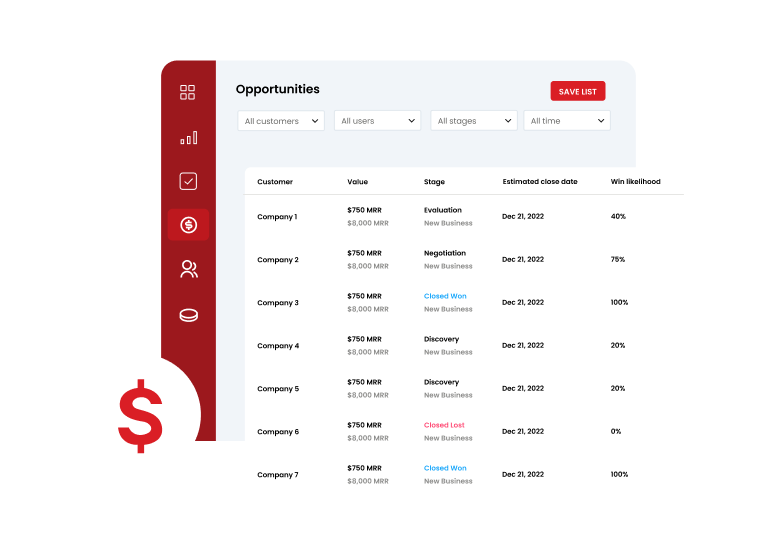
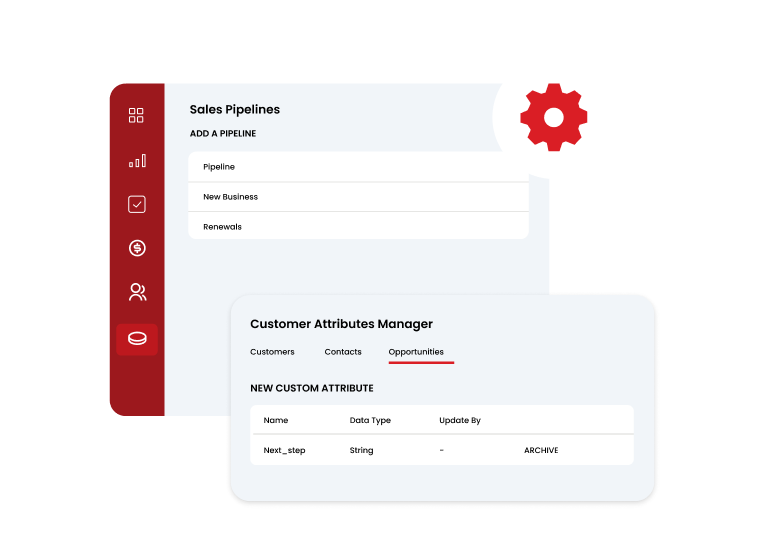
Configurate CRM
Configure CRM to your needs
You can configure your sales processes with custom pipelines – define deal stages and forecast categories. Add custom fields to customers, contacts and opportunities to make sure your team has access to, and is collecting the data you need. Build repeatable sales processes with lead lists, opportunity lists, and email templates.
Powerful & smart email sync
Filter out non-sales emails
Enable a sync between OnePageCRM and your email client. OnePageCRM will automatically recognize and store only those emails that have a corresponding contact in the system.
Make sure that only work-related communication is saved in your CRM. No more sifting through several inboxes.
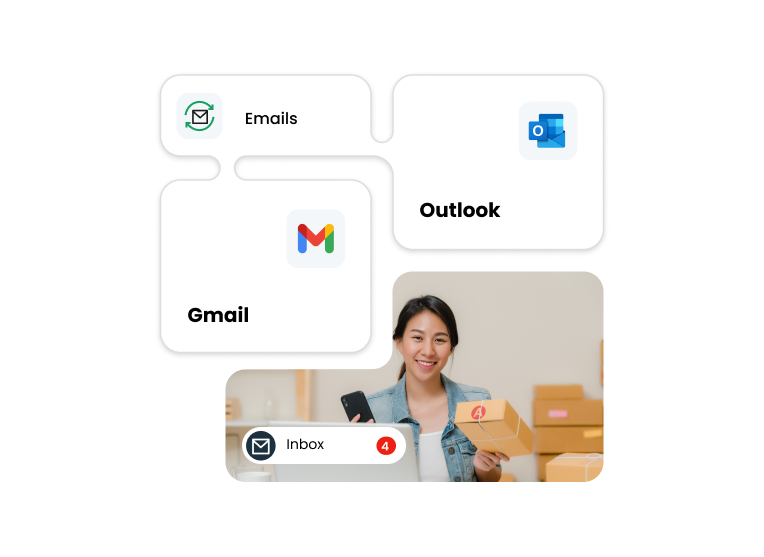
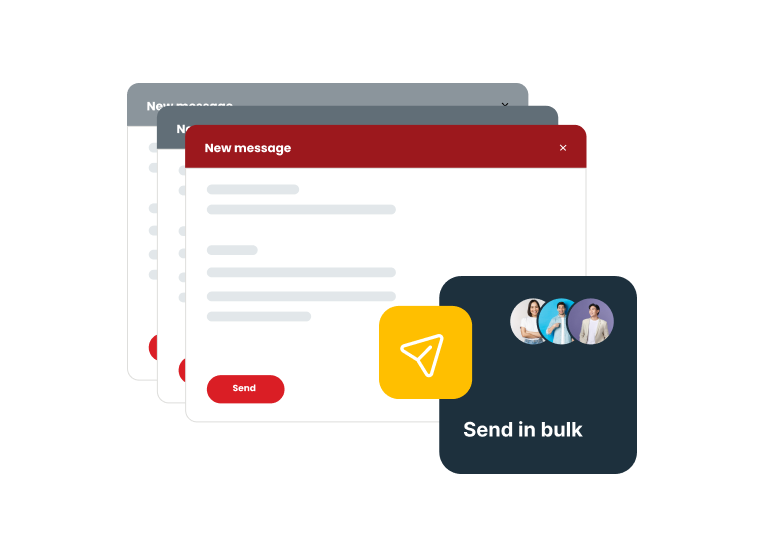
Mass email communication
Send in bulk with a personal touch
Send personalized and fully authentic emails in bulk. Each email in Bulk Send is delivered individually to every prospect and feels 100% genuine and personal. Even if you send hundreds of emails at once, your clients and prospects won't notice this.
Have full control over your mass communication. You can tweak each email in Bulk Send before sending it (in case you want to make a specific change for a specific recipient). This is what we call personalization at scale!
Free templates for rapid reasonses
Save time with custom templates
Create and save email templates directly in OnePageCRM to quickly communicate with your prospects and scale your communication.
Add pre-determined attachments to templates, insert sales quotes in one click, and set variables to keep your templates personal.
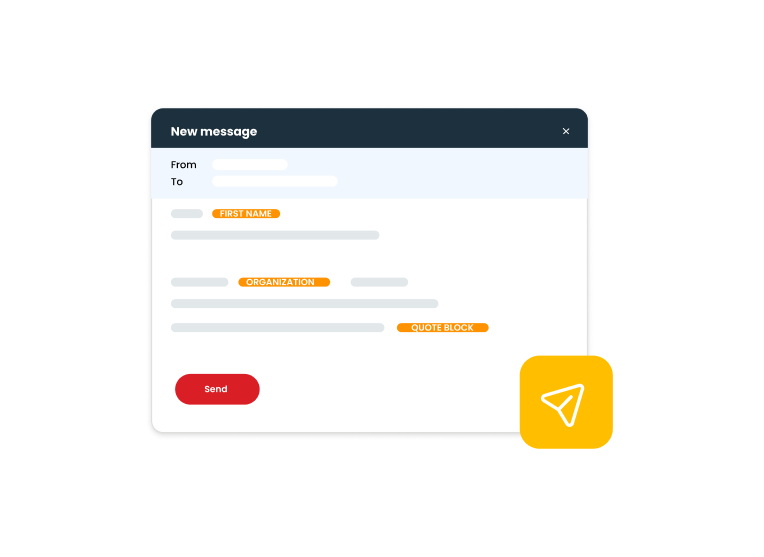
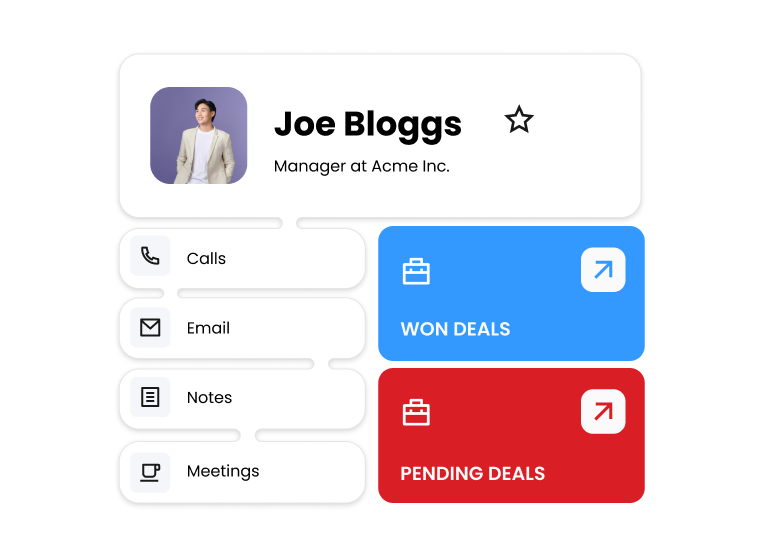
Client - centric interface
Keep all contact information on one page
Make calls, send emails, add meeting notes, attach files, and much more straight from within your CRM.
We also sync data between your devices so that you and your team are always on the same page.
Smart segmentation
Segment, tag, and filter
Long gone are the days of the traditional A-to-Z databases.
In OnePageCRM, you can build custom filters and add tags to sort clients by industry, location, role, and any other criteria.
You can also use color codes to differentiate between contact types (clients, leads, partners, sponsors, etc.).
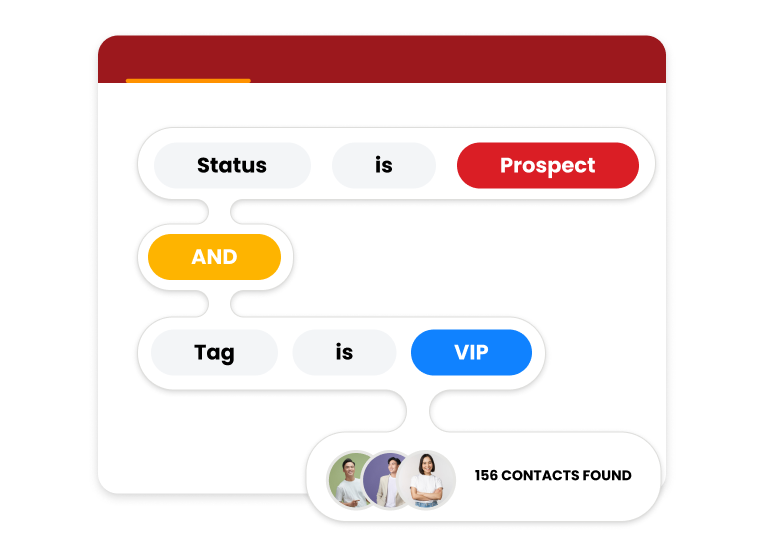
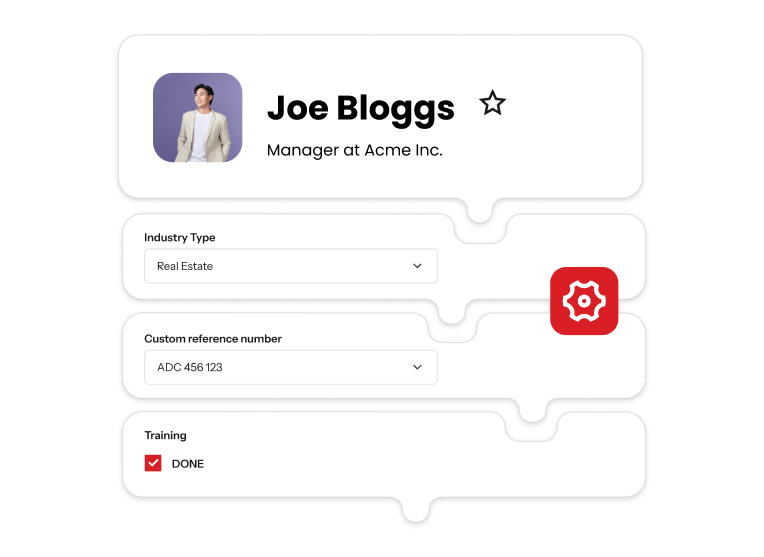
Reliable data
Keep data clean and organized
Add custom fields to adjust OnePageCRM to your business needs.
You can also edit contacts in bulk, merge duplicates, and restore deleted data in just a few clicks.
CRM With follow up reminders
Add follow-up reminders to any contact
Add tasks and reminders—we call them Next Actions—to any contact in your database.
No need to use additional to-do lists or note-taking apps: this CRM will remind you when the next follow-up is due.
You can add a single reminder or a set of scheduled tasks to get them off your mind and focus on something else.
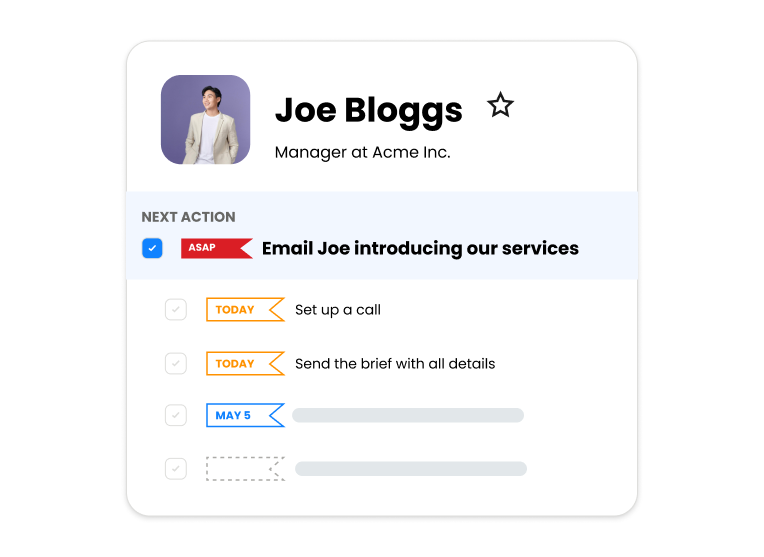

Improved prioritization
See upcoming tasks in a dynamic list
All tasks and reminders in OnePageCRM have due dates and are sorted by urgency in your Action Stream. This color-coded dynamic to-do list is a major part of our system.
We have different labels depending on how urgent the task is. The most urgent ones always float to the top of your list so you never lose sight of what’s important.
CRM Automation
Automate your follow-up routine
Once you add a call note to a contact, you can trigger an automatic follow-up email to be sent to this contact.
Save email templates with variables and attachments in OnePageCRM and use them each time you need to quickly follow up with a prospect or client.
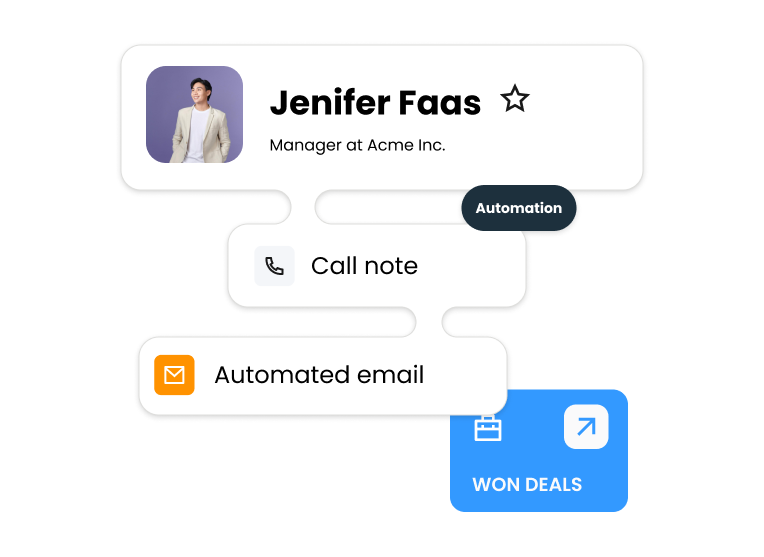
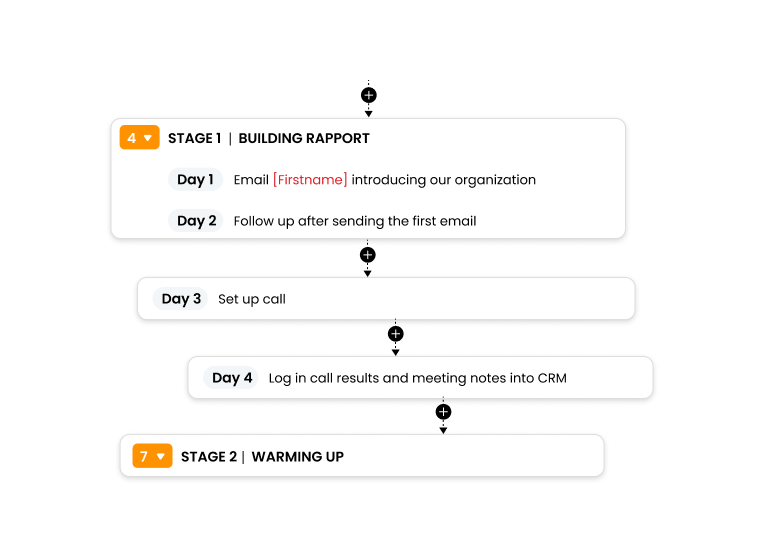
Simple checklist for repeated processes
Create a simple workflow
Create re-usable task sequences and avoid manual typing. If you go through the same steps each time you warm up a prospect, you can outline this sequence in your CRM and add all of the steps to a contact in one click. Due dates will be automatically scheduled for every step.
You can also group tasks together to better organize your workflow.
The centerpiece of your business
Besides its follow-up functionality, this simple CRM has everything your business needs, so you don’t have to switch between different apps.

Contact Details
Keep information about clients, partners, and all other contacts in a central database.

Deals & Pipeline
Manage sales deals, build pipelines, and send quotes without leaving your CRM.

Email Inbox
Enable a two-way sync with your email client, track email opens, and create custom templates.

Products & Services
Put your sales strategy into action, make the best of every opportunity, and convert more leads into paying clients.
Browse Our Other Features
Discover additional features and services to enhance your experience with us

Achievements

Appointments

Attendance

Bundling

Campaign

Coupon

Code Scanning

Digital Stamp

Event Management

Gift Cards

Loyalty Program

Points

Referrals

Rewards

Tiers / Membership

Wallet
Frequently Asked & Question
Have questions? We've got answers! Explore our FAQ section to find solutions to common queries about our Referral. Discover everything you need to know to make the most of your experience
CRM systems help businesses improve customer relationships, streamline processes, increase sales, and enhance productivity by centralizing customer data and automating tasks.
CRM systems help businesses improve customer relationships, streamline processes, increase sales, and enhance productivity by centralizing customer data and automating tasks.
CRM systems help businesses improve customer relationships, streamline processes, increase sales, and enhance productivity by centralizing customer data and automating tasks.
CRM systems help businesses improve customer relationships, streamline processes, increase sales, and enhance productivity by centralizing customer data and automating tasks.
Got Questions?
Our expert team has answers. Fill out your details for a live demo. Do not hesitate because we provide:

Stability and Scale
The resources and staying power for a lasting partnership

Support
1,300+ customer success team delivering 24/7 personalised attention

Best Practices
Experience and best practices from ~21,000 customers in 23,000 organisations

Trust
The highest standards of compliance. Trusted by 50% of the Fortune 500













